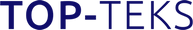Posted by Amy Whitfield on 21st Jun 2013
New Firmware Update for Sony F5/F55 V.1.14
Latest upgrade for F5 and F55, give us a call if you want us to do it for you!
1. 2x De-anamorphic function on VF in EE mode
F55 supports 2x De-anamorphic in the Viewfinder during EE mode. Playback mode isn’t supported in this firmware release.
2. AXS file name supports 3D operation
For 3D operation, the 5th digit of AXS file name is changeable to C, R and L as Camera Position.
 3. APR alert function
If F55 and F5 have not done an Auto Black Balance within 5 days, an alert is displayed, "please execute APR" on Viewfinder and HD-SDI output when the user turns on the power. User can then select "execute" or "cancel" directly.
4. Improvements, fixes
We changed character "ISO" to "EI" in the Viewfinder in Cine-EI mode.
Time code delay trouble is fixed when 2 x F55's or 2 x F5's are connected for 3D operation.
Fan control being occasionally off, is fixed
Occasionally the camera power cannot be shut down when the AXS Memory is inserted into the AXS-R5 recorder. Fixed
In Free run mode, Time code is not correct after rebooting, fixed
Using DVF-L350, rarely Rec didn't work, fixed
< Restrictions of V1.14 which are not described in the operation manual>
1. Startup time
After 3 seconds of power on, the video signal is displayed on the viewfinder (DVF-L350, DVF-EL100 or DVF-L700) which is connected to the camera via DVF interface cable. However it takes about 13 seconds to display all of the information which is set to "ON" on the "Output Display" page under "Video" menu. Any key operations including REC button in 13 seconds are disregarded.
2. Length of clip for playback
The camera cannot playback the clip which is longer than 170,000 frames of 4K XAVC 23.98p, 118 minutes. Color bars or black picture can be recorded over 120 minutes but it cannot be played back.
3. Payback of edited MPEG2 HD422 clip
The camera cannot playback MXF file with offset. In other words, an MPEG2 HD422 clip with IN and OUT points edited by Content Browser.
* An XAVC clip with IN and OUT points which is stored to correct location on the SxS memory card can be played back because it’s NOT an MXF file with offset.
4. Other operational restrictions
4.1 Display update rate
Update rate of time data and audio level meter on the sub display panel gets slower when displaying MENU or audio status window. However peak hold function displays maximum level correctly.
4.2 Assignable buttons
The camera has 4 assignable buttons and 8 kinds of functions (Marker/ Zebra/ Peaking/ Display/ Focus Magnifier/ VF Mode/ Rec/ S&Q Motion) can be assigned to each buttons. Since current available viewfinders i.e. DVF-L350, L700 and EL100, have their own Focus Magnifier button, Focus Magnify function cannot be assigned.
5. Functions
5.1 Warning display for remaining battery level of backup cell does not work.
5.2 "4K/2K to HD Conv." setting on "Output Setting" page under "Video Menu" when RAW recording mode does not work. This setting will be available with next version upgrade.
6. Operational restrictions of SxS memory card on the PC
Content Browser must be used for deleting or adding any clips on an SxS memory card. Deleting any clips under Clip folder on the card by direct access from a PC by either USB connection between the camera and the PC, SBAC-US10/20 USB reader/writer breaks its control data. Then the card cannot be accepted by the camera.
3. APR alert function
If F55 and F5 have not done an Auto Black Balance within 5 days, an alert is displayed, "please execute APR" on Viewfinder and HD-SDI output when the user turns on the power. User can then select "execute" or "cancel" directly.
4. Improvements, fixes
We changed character "ISO" to "EI" in the Viewfinder in Cine-EI mode.
Time code delay trouble is fixed when 2 x F55's or 2 x F5's are connected for 3D operation.
Fan control being occasionally off, is fixed
Occasionally the camera power cannot be shut down when the AXS Memory is inserted into the AXS-R5 recorder. Fixed
In Free run mode, Time code is not correct after rebooting, fixed
Using DVF-L350, rarely Rec didn't work, fixed
< Restrictions of V1.14 which are not described in the operation manual>
1. Startup time
After 3 seconds of power on, the video signal is displayed on the viewfinder (DVF-L350, DVF-EL100 or DVF-L700) which is connected to the camera via DVF interface cable. However it takes about 13 seconds to display all of the information which is set to "ON" on the "Output Display" page under "Video" menu. Any key operations including REC button in 13 seconds are disregarded.
2. Length of clip for playback
The camera cannot playback the clip which is longer than 170,000 frames of 4K XAVC 23.98p, 118 minutes. Color bars or black picture can be recorded over 120 minutes but it cannot be played back.
3. Payback of edited MPEG2 HD422 clip
The camera cannot playback MXF file with offset. In other words, an MPEG2 HD422 clip with IN and OUT points edited by Content Browser.
* An XAVC clip with IN and OUT points which is stored to correct location on the SxS memory card can be played back because it’s NOT an MXF file with offset.
4. Other operational restrictions
4.1 Display update rate
Update rate of time data and audio level meter on the sub display panel gets slower when displaying MENU or audio status window. However peak hold function displays maximum level correctly.
4.2 Assignable buttons
The camera has 4 assignable buttons and 8 kinds of functions (Marker/ Zebra/ Peaking/ Display/ Focus Magnifier/ VF Mode/ Rec/ S&Q Motion) can be assigned to each buttons. Since current available viewfinders i.e. DVF-L350, L700 and EL100, have their own Focus Magnifier button, Focus Magnify function cannot be assigned.
5. Functions
5.1 Warning display for remaining battery level of backup cell does not work.
5.2 "4K/2K to HD Conv." setting on "Output Setting" page under "Video Menu" when RAW recording mode does not work. This setting will be available with next version upgrade.
6. Operational restrictions of SxS memory card on the PC
Content Browser must be used for deleting or adding any clips on an SxS memory card. Deleting any clips under Clip folder on the card by direct access from a PC by either USB connection between the camera and the PC, SBAC-US10/20 USB reader/writer breaks its control data. Then the card cannot be accepted by the camera.
 3. APR alert function
If F55 and F5 have not done an Auto Black Balance within 5 days, an alert is displayed, "please execute APR" on Viewfinder and HD-SDI output when the user turns on the power. User can then select "execute" or "cancel" directly.
4. Improvements, fixes
We changed character "ISO" to "EI" in the Viewfinder in Cine-EI mode.
Time code delay trouble is fixed when 2 x F55's or 2 x F5's are connected for 3D operation.
Fan control being occasionally off, is fixed
Occasionally the camera power cannot be shut down when the AXS Memory is inserted into the AXS-R5 recorder. Fixed
In Free run mode, Time code is not correct after rebooting, fixed
Using DVF-L350, rarely Rec didn't work, fixed
< Restrictions of V1.14 which are not described in the operation manual>
1. Startup time
After 3 seconds of power on, the video signal is displayed on the viewfinder (DVF-L350, DVF-EL100 or DVF-L700) which is connected to the camera via DVF interface cable. However it takes about 13 seconds to display all of the information which is set to "ON" on the "Output Display" page under "Video" menu. Any key operations including REC button in 13 seconds are disregarded.
2. Length of clip for playback
The camera cannot playback the clip which is longer than 170,000 frames of 4K XAVC 23.98p, 118 minutes. Color bars or black picture can be recorded over 120 minutes but it cannot be played back.
3. Payback of edited MPEG2 HD422 clip
The camera cannot playback MXF file with offset. In other words, an MPEG2 HD422 clip with IN and OUT points edited by Content Browser.
* An XAVC clip with IN and OUT points which is stored to correct location on the SxS memory card can be played back because it’s NOT an MXF file with offset.
4. Other operational restrictions
4.1 Display update rate
Update rate of time data and audio level meter on the sub display panel gets slower when displaying MENU or audio status window. However peak hold function displays maximum level correctly.
4.2 Assignable buttons
The camera has 4 assignable buttons and 8 kinds of functions (Marker/ Zebra/ Peaking/ Display/ Focus Magnifier/ VF Mode/ Rec/ S&Q Motion) can be assigned to each buttons. Since current available viewfinders i.e. DVF-L350, L700 and EL100, have their own Focus Magnifier button, Focus Magnify function cannot be assigned.
5. Functions
5.1 Warning display for remaining battery level of backup cell does not work.
5.2 "4K/2K to HD Conv." setting on "Output Setting" page under "Video Menu" when RAW recording mode does not work. This setting will be available with next version upgrade.
6. Operational restrictions of SxS memory card on the PC
Content Browser must be used for deleting or adding any clips on an SxS memory card. Deleting any clips under Clip folder on the card by direct access from a PC by either USB connection between the camera and the PC, SBAC-US10/20 USB reader/writer breaks its control data. Then the card cannot be accepted by the camera.
3. APR alert function
If F55 and F5 have not done an Auto Black Balance within 5 days, an alert is displayed, "please execute APR" on Viewfinder and HD-SDI output when the user turns on the power. User can then select "execute" or "cancel" directly.
4. Improvements, fixes
We changed character "ISO" to "EI" in the Viewfinder in Cine-EI mode.
Time code delay trouble is fixed when 2 x F55's or 2 x F5's are connected for 3D operation.
Fan control being occasionally off, is fixed
Occasionally the camera power cannot be shut down when the AXS Memory is inserted into the AXS-R5 recorder. Fixed
In Free run mode, Time code is not correct after rebooting, fixed
Using DVF-L350, rarely Rec didn't work, fixed
< Restrictions of V1.14 which are not described in the operation manual>
1. Startup time
After 3 seconds of power on, the video signal is displayed on the viewfinder (DVF-L350, DVF-EL100 or DVF-L700) which is connected to the camera via DVF interface cable. However it takes about 13 seconds to display all of the information which is set to "ON" on the "Output Display" page under "Video" menu. Any key operations including REC button in 13 seconds are disregarded.
2. Length of clip for playback
The camera cannot playback the clip which is longer than 170,000 frames of 4K XAVC 23.98p, 118 minutes. Color bars or black picture can be recorded over 120 minutes but it cannot be played back.
3. Payback of edited MPEG2 HD422 clip
The camera cannot playback MXF file with offset. In other words, an MPEG2 HD422 clip with IN and OUT points edited by Content Browser.
* An XAVC clip with IN and OUT points which is stored to correct location on the SxS memory card can be played back because it’s NOT an MXF file with offset.
4. Other operational restrictions
4.1 Display update rate
Update rate of time data and audio level meter on the sub display panel gets slower when displaying MENU or audio status window. However peak hold function displays maximum level correctly.
4.2 Assignable buttons
The camera has 4 assignable buttons and 8 kinds of functions (Marker/ Zebra/ Peaking/ Display/ Focus Magnifier/ VF Mode/ Rec/ S&Q Motion) can be assigned to each buttons. Since current available viewfinders i.e. DVF-L350, L700 and EL100, have their own Focus Magnifier button, Focus Magnify function cannot be assigned.
5. Functions
5.1 Warning display for remaining battery level of backup cell does not work.
5.2 "4K/2K to HD Conv." setting on "Output Setting" page under "Video Menu" when RAW recording mode does not work. This setting will be available with next version upgrade.
6. Operational restrictions of SxS memory card on the PC
Content Browser must be used for deleting or adding any clips on an SxS memory card. Deleting any clips under Clip folder on the card by direct access from a PC by either USB connection between the camera and the PC, SBAC-US10/20 USB reader/writer breaks its control data. Then the card cannot be accepted by the camera.