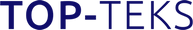Posted by Amy Whitfield on 13th Aug 2013
Further Updates for SONY F5/ F55 V1.20 and AXS-R5 V1.21
1) F5/55 Firmware Version 1.20 is available NOW:
We are pleased to inform you about the official release of the new FW Version 1.20. This new FW brings some major new features for F5/55 customers such as HDCAM SR recording in 422 and 444 on SxS cards or WiFi Remote with Smartphone and Tablets.
In detail:
a) SR SStP recording
PMW-F5/F55 is compatible with SStP SR-SQ 444 (440Mbps), SR-SQ 422 (440Mbps), and SR-Lite 422 (220Mbps) format files that are adopted for HDCAM-SR, which can be recorded on an SxS memory card. The supported frame rates are 23.98P, 24.0P, 25.0P, and 29.97P.
b) "Cam ID + Reel#" naming method on SxS memory card
The clip recorded on an SxS memory card can be named by the "Cam ID + Reel#" naming method. The "Clip Name" setting in "AXS Recorder" of the System menu moves to "Clip Naming" of the Media menu. And also the RAW clip name is set in this menu.
c) Wi-Fi Remote control
Attaching the supplied IFU-WLM3 USB wireless LAN module allows F5 and F55 to connect with devices such as a smartphone, tablet, iPhone and iPad via Wi-Fi. For detail procedure, please refer to the operation manual of F55 and F5 V1.2.
d) Compatible with the 1.3x anamorphic lens
You can display normal images without distortion on the viewfinder screen and Video outputs when using 1.3x anamorphic lens.
e) Invalid Flare setting on Cine-EI
Flare setting is changed to be always "OFF" on Cine-EI mode.
f) Other improvements
- The phenomena that last clip name is not memorized occasionally is fixed.
- The phenomena that Zebra mark on display disappears after back from Colour Bar is fixed.
- Using Hyper Gamma, a part of high light was not shown correctly occasionally. We fix it.
2) AXS-R5 Firmware Version 1.21 is available NOW as well:
Beside the F5/55 Update customers also need to update their R5 RAW recorder. It is mandatory to update both to be compatible. The new firmware will bring the following features:
a) Synchronize clip name with SxS memory card
Clip name in AXS memory card is synchronized with clip name in SxS memory card completely. And the "Clip Name" setting in "AXS Recorder" of the system menu moves to "Clip Naming" of the media menu.
b) Change Root folder name
Root folder name is changed to the same name as volume label from CINEROOT when you see AXS memory cards in PC or Mac.
Note: when you insert AXS Memory card which is used by earlier version of R5 to V1.21 R5 at first time, F55 and F5 urges restoring (Salvage). Please follow and restore it.
c) Optimize fan control in off in Rec mode
We optimize fan control further in Off in Rec mode.
As always customers need to read the installation and release notes carefully before starting the Update.
We are going to have them online on pro.sony.eu within this week. Customers can also go to the F55 Forum to download them as well.
ATTENTION:
- ALL RESET is required following the updates and AXS-R5 recorder MUST also be updated to the latest version at the same time.
- Do not operate the AXS-R5 with the v1.2 cameras unless it is updated to the latest version firmware (V1.21 for R5).
- For AXS-R5 recorder, you MUST update to v1.20 BEFORE you proceed with further updating. Latest firmware update for AXS-R5 recorder is v1.21
3) SR Viewer:
To view the recorded HDCAM SR files customers need to install SR Viewer software on their PC. ContentBrowser is NOT supporting HDCAM SR format. They can download the newest version here.
4) New Operation Manual for F5/55
Due to the new functions like WiFi Remote Japan has also released a new Operation Manual for F5/55. Customers can download the English version here. The other languages will follow shortly.
5) New upcoming ND filter knob:
As already communicated via the last QMB session we are going to release a new ND filter knob to avoid changing the ND filter by accident. This new knob was developed by our engineers based on VoC feedback.
 Details:
- The knob will shipped for existing F5/55 users around Mid/August. We will inform you when it is on the road and how customers are able to receive their own knob.
- The knob will be foc for customer.
- Customers can modify their F5/55 by their own. It is really easy and takes ca. 15. Minutes time. I have shot a "How to" video which I will share shortly.
- The new knob is based on "pull and rotate" basis. You need to pull the knob before you are able to change the filter setting. Really secure operation
- We will get a F5/1 & F55/1 version which will come directly with the new knob.
Here is a picture of the new knob. You can see we have changed from silver to black to make the identification really easy.
6) New advanced VF cable:
Also based on customer feedback we will release a new VF cable with a much better connector. We will inform you directly when it will be available. At the moment we are expecting 2nd half of August as well. The new cable will bring a much more secure operation with F5/55. Both parts (cable in pic2 and the metal clamp in pic1) will be available from Sony.
Details:
- The knob will shipped for existing F5/55 users around Mid/August. We will inform you when it is on the road and how customers are able to receive their own knob.
- The knob will be foc for customer.
- Customers can modify their F5/55 by their own. It is really easy and takes ca. 15. Minutes time. I have shot a "How to" video which I will share shortly.
- The new knob is based on "pull and rotate" basis. You need to pull the knob before you are able to change the filter setting. Really secure operation
- We will get a F5/1 & F55/1 version which will come directly with the new knob.
Here is a picture of the new knob. You can see we have changed from silver to black to make the identification really easy.
6) New advanced VF cable:
Also based on customer feedback we will release a new VF cable with a much better connector. We will inform you directly when it will be available. At the moment we are expecting 2nd half of August as well. The new cable will bring a much more secure operation with F5/55. Both parts (cable in pic2 and the metal clamp in pic1) will be available from Sony.

 NOTE:
Only the DVF-EL100 and the DVF-L700 will be able to use the new cable due to the possibility of detaching the cable. For the DVF-L350 (3.5" LCD VF) Japan has at the moment no plans to change the original connector.
7) Microphone holder for F5/55:
Although we have shown a potential mic holder solution at NAB we will NOT produce an own original SONY solution. Customers who want to attach a microphone to their F5/55 need to use 3rd party solutions.
8) Don´t forget:
- You can order the VF cables in 53cm (A-1970-764-A)and 120cm (A-1970-765-A) length as a spare part with original connector. The 120cm version is ideal for steadyshot operation or viewfinder extension.
NOTE:
Only the DVF-EL100 and the DVF-L700 will be able to use the new cable due to the possibility of detaching the cable. For the DVF-L350 (3.5" LCD VF) Japan has at the moment no plans to change the original connector.
7) Microphone holder for F5/55:
Although we have shown a potential mic holder solution at NAB we will NOT produce an own original SONY solution. Customers who want to attach a microphone to their F5/55 need to use 3rd party solutions.
8) Don´t forget:
- You can order the VF cables in 53cm (A-1970-764-A)and 120cm (A-1970-765-A) length as a spare part with original connector. The 120cm version is ideal for steadyshot operation or viewfinder extension.
 Details:
- The knob will shipped for existing F5/55 users around Mid/August. We will inform you when it is on the road and how customers are able to receive their own knob.
- The knob will be foc for customer.
- Customers can modify their F5/55 by their own. It is really easy and takes ca. 15. Minutes time. I have shot a "How to" video which I will share shortly.
- The new knob is based on "pull and rotate" basis. You need to pull the knob before you are able to change the filter setting. Really secure operation
- We will get a F5/1 & F55/1 version which will come directly with the new knob.
Here is a picture of the new knob. You can see we have changed from silver to black to make the identification really easy.
6) New advanced VF cable:
Also based on customer feedback we will release a new VF cable with a much better connector. We will inform you directly when it will be available. At the moment we are expecting 2nd half of August as well. The new cable will bring a much more secure operation with F5/55. Both parts (cable in pic2 and the metal clamp in pic1) will be available from Sony.
Details:
- The knob will shipped for existing F5/55 users around Mid/August. We will inform you when it is on the road and how customers are able to receive their own knob.
- The knob will be foc for customer.
- Customers can modify their F5/55 by their own. It is really easy and takes ca. 15. Minutes time. I have shot a "How to" video which I will share shortly.
- The new knob is based on "pull and rotate" basis. You need to pull the knob before you are able to change the filter setting. Really secure operation
- We will get a F5/1 & F55/1 version which will come directly with the new knob.
Here is a picture of the new knob. You can see we have changed from silver to black to make the identification really easy.
6) New advanced VF cable:
Also based on customer feedback we will release a new VF cable with a much better connector. We will inform you directly when it will be available. At the moment we are expecting 2nd half of August as well. The new cable will bring a much more secure operation with F5/55. Both parts (cable in pic2 and the metal clamp in pic1) will be available from Sony.

 NOTE:
Only the DVF-EL100 and the DVF-L700 will be able to use the new cable due to the possibility of detaching the cable. For the DVF-L350 (3.5" LCD VF) Japan has at the moment no plans to change the original connector.
7) Microphone holder for F5/55:
Although we have shown a potential mic holder solution at NAB we will NOT produce an own original SONY solution. Customers who want to attach a microphone to their F5/55 need to use 3rd party solutions.
8) Don´t forget:
- You can order the VF cables in 53cm (A-1970-764-A)and 120cm (A-1970-765-A) length as a spare part with original connector. The 120cm version is ideal for steadyshot operation or viewfinder extension.
NOTE:
Only the DVF-EL100 and the DVF-L700 will be able to use the new cable due to the possibility of detaching the cable. For the DVF-L350 (3.5" LCD VF) Japan has at the moment no plans to change the original connector.
7) Microphone holder for F5/55:
Although we have shown a potential mic holder solution at NAB we will NOT produce an own original SONY solution. Customers who want to attach a microphone to their F5/55 need to use 3rd party solutions.
8) Don´t forget:
- You can order the VF cables in 53cm (A-1970-764-A)and 120cm (A-1970-765-A) length as a spare part with original connector. The 120cm version is ideal for steadyshot operation or viewfinder extension.